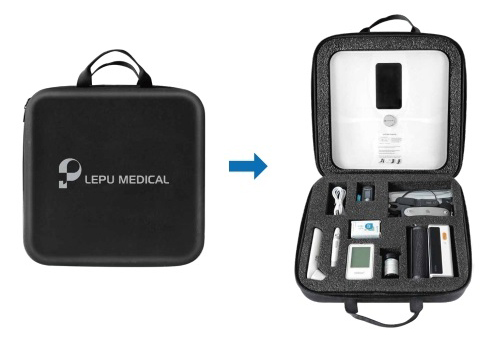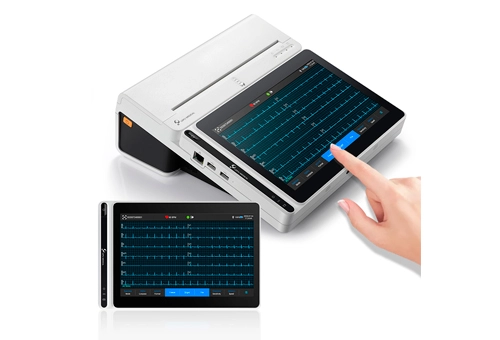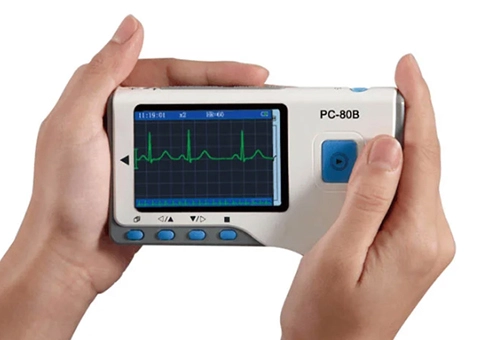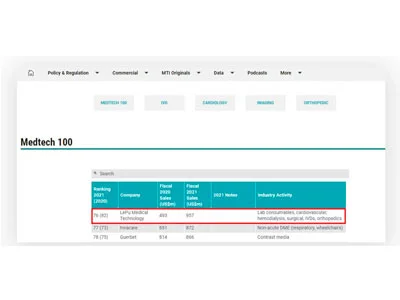Usage and Daily Maintenance of Para Patient Monitors
Para patient monitors such as the ECG monitor are commonly used equipment in hospitals, which have the function of monitoring physiological indicators of patients (including ECG, blood pressure, blood oxygen, etc.). It can intuitively perform various operations through the screen, with high accuracy and great clinical significance.
How to use the para patient monitor correctly
When using a para patient monitor, attention should be paid to the patient's weight. If the weight is greater than 30kg, it should be set as an adult, and if the weight is less than 30kg, it should be set as a child. When setting up the monitor, important parameters such as electrocardiogram, respiration, blood oxygen, and blood pressure should be set properly. The accessories of the instrument usually include an electrocardiogram lead, a blood oxygen saturation probe, a blood pressure cuff, and an airway, and should be used correctly.
Common issues in ECG measurement for ECG monitoring
ECG cannot be detected
Check if the lead type is correct; Whether the electrode plate has poor contact; Is the attachment damaged.
The electrocardiogram detection waveform is not good, with significant interference or abnormal heart rate
You can switch filtering modes, monitor leads, adjust gain, clean the skin, replace electrodes, or replace electrocardiogram accessories.
Common issues with Resp breath testing
Respiratory detection cannot detect: 1) Check for poor contact with the electrode, clean the skin, and reapply; 2) Check if the electrode position is pasted incorrectly and replace it; 3) The change in respiratory impedance is small, and the patient may have weak breathing; The waveform is weak and the gain or calculation mode can be adjusted.
Cleaning and disinfection of Para Patient Monitor and accessories
Cleaning and disinfection precautions
Before cleaning and disinfecting, carefully read the "Cleaning and Disinfection" section in the user manual for the corresponding model product and accessories
Shutdown required before cleaning
Interface and metal components may be corroded after contact with cleaning agents
Cleaning the para patient monitor
Use a dust-free cloth, dip an appropriate amount of water or 75% alcohol, and squeeze dry.
Wipe the surface of the display screen, host module, or plug-in box, taking care to avoid equipment interfaces and metal components. 3) Wipe the cleaning agent on the surface of the equipment with a dry, dust-free cloth, and place the equipment in a ventilated and cool place to air dry.
Cleaning accessories: airway, blood oxygen cable, blood oxygen probe, electrocardiogram cable, etc.
Use a dust-free cloth dipped in an appropriate amount of water or 75% alcohol to wipe the accessories.
Wipe off any remaining cleaning agent with a dry, dust-free cloth.
Place the attachments in a well ventilated area to dry. Note that the blood pressure sleeve wrap can be hand washed with water or mild detergent, and air dried after cleaning.
Disinfection para patient monitor: The equipment needs to be disinfected according to the hospital's disinfection system, and cleaned before disinfection. Disinfectants include ethanol 75%, isopropanol 75%, sodium hypochlorite 0.5%, hydrogen peroxide 3%, etc
Disinfection accessories: Air ducts, blood oxygen cables, blood oxygen probes, electrocardiogram cables, etc. can be wiped with disposable disinfectant wipes, or with disinfectants such as ethanol 75%, isopropanol 75%, glutaraldehyde 2%. The sleeves can be wiped and disinfected with a dust-free cloth dipped in 75% ethanol or 70% isopropanol.